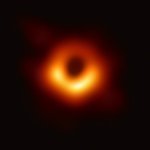Petites Annonces
420 sujets dans ce forum
-

- 0 réponse
- 20,5k vues
-

- 0 réponse
- 40 vues
-

- 1 réponse
- 56 vues
-

- 0 réponse
- 41 vues
-

- 0 réponse
- 36 vues
-

-

- 0 réponse
- 73 vues
-

- 0 réponse
- 136 vues
-

- 0 réponse
- 125 vues
-

- 5 réponses
- 458 vues
-

- 1 réponse
- 546 vues
-

- 2 réponses
- 556 vues
-

- 0 réponse
- 529 vues
-

- 0 réponse
- 637 vues
-
- 0 réponse
- 527 vues
-
.thumb.png.2ae27ddd23f0deead311465cf86c627f.png)
- 0 réponse
- 602 vues
-
- 1 réponse
- 580 vues
-

- 1 réponse
- 708 vues
-
.thumb.jpg.51aee4859a2676c4da6231cc8b5c8fe5.jpg)
- 1 réponse
- 805 vues
-
- 0 réponse
- 541 vues
-

- 2 réponses
- 859 vues
-
- 0 réponse
- 614 vues
-

- 0 réponse
- 543 vues
-
.thumb.jpg.51aee4859a2676c4da6231cc8b5c8fe5.jpg)
- 1 réponse
- 719 vues
-

- 0 réponse
- 600 vues
-

- 5 réponses
- 987 vues
-

- 1 réponse
- 815 vues
-
- 4 réponses
- 1,3k vues
-

- 0 réponse
- 705 vues
-
.thumb.png.2ae27ddd23f0deead311465cf86c627f.png)
- 1 réponse
- 1,1k vues
-

- 3 réponses
- 1,4k vues
-
- 0 réponse
- 763 vues
-

- 5 réponses
- 1,2k vues
-

- 0 réponse
- 771 vues
-

- 0 réponse
- 824 vues
En ligne récemment 0
- Aucun utilisateur enregistré regarde cette page.
Le plus de contributions
Statistiques des membres
- 211 Total des membres
- 8 376 Maximum en ligne
-
BRUNO Membre le plus récent ·